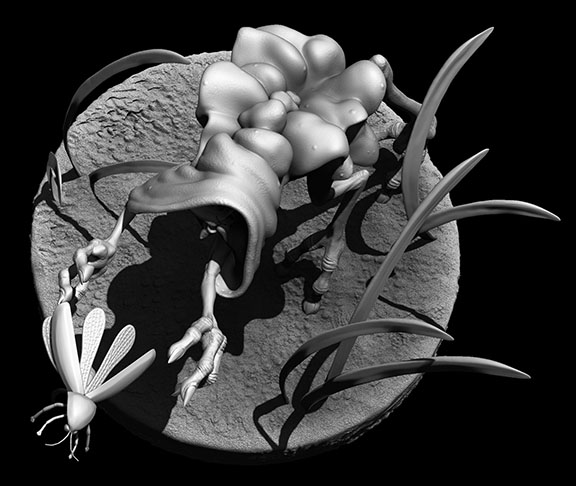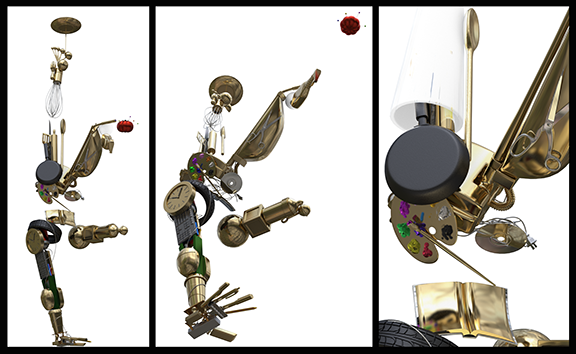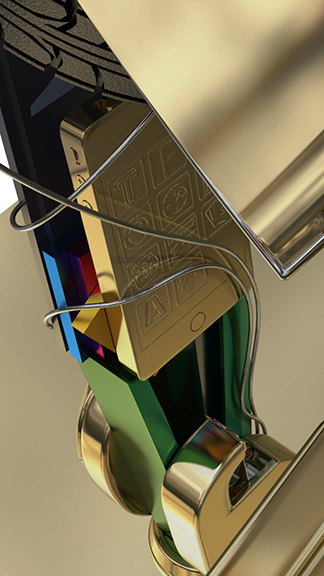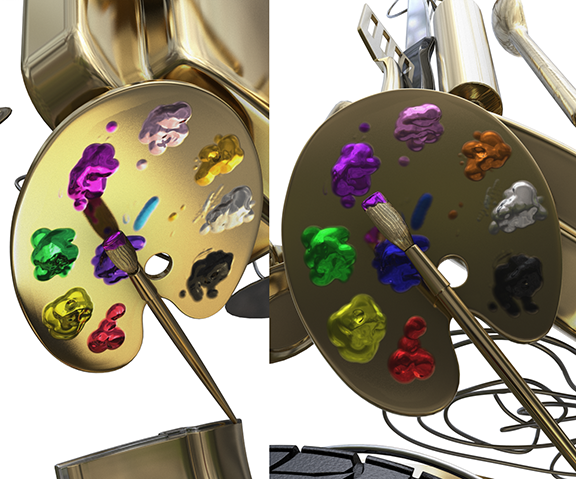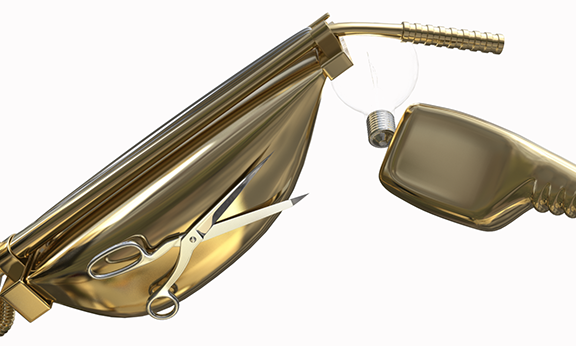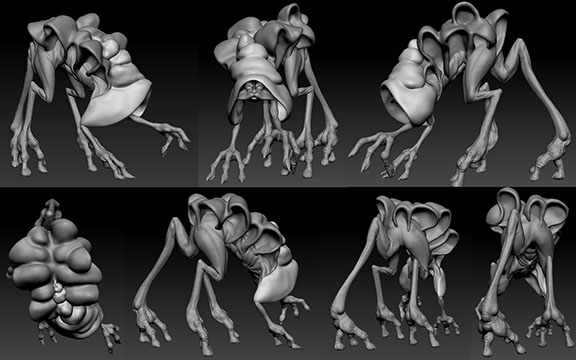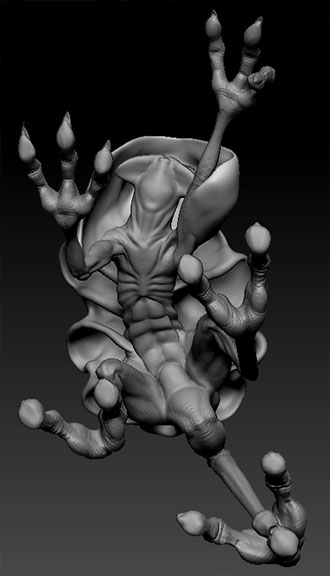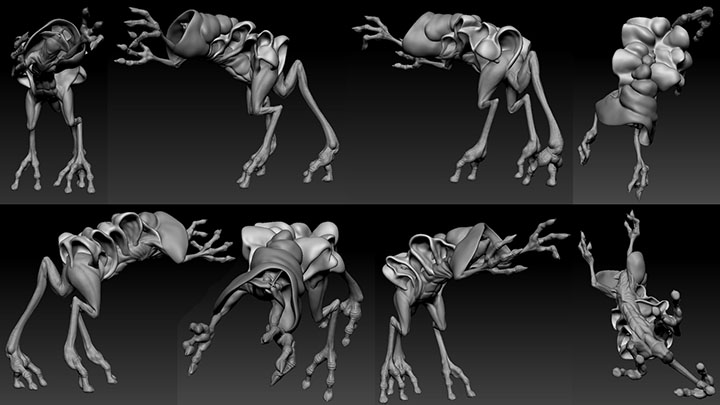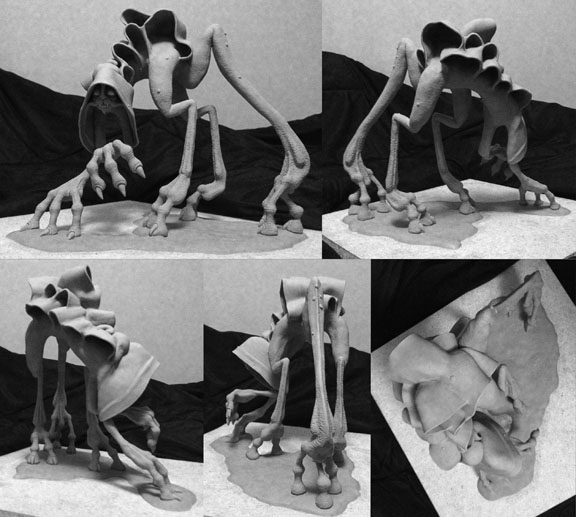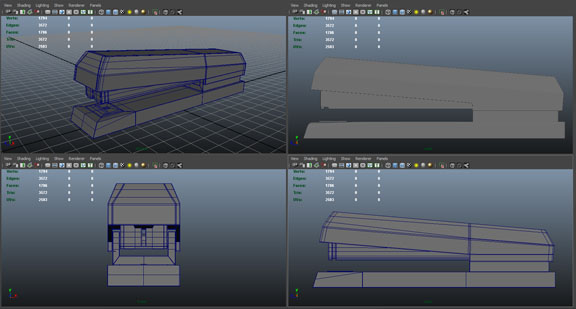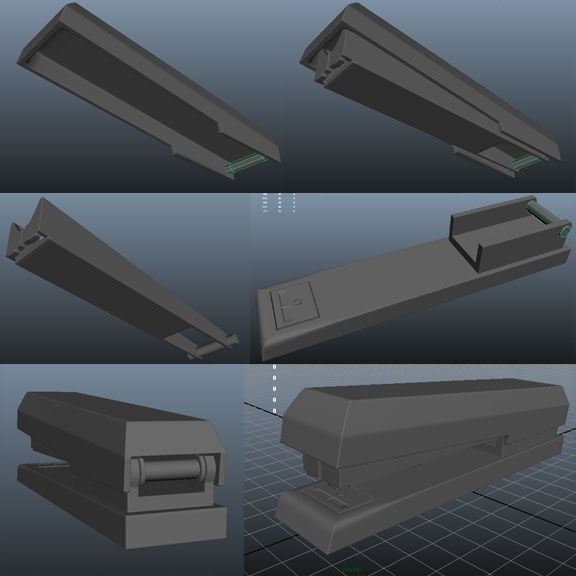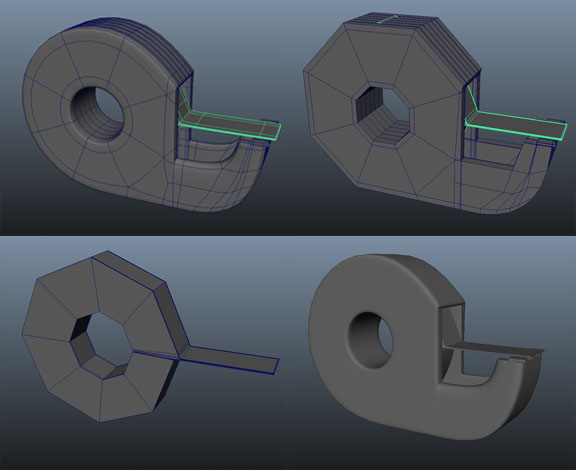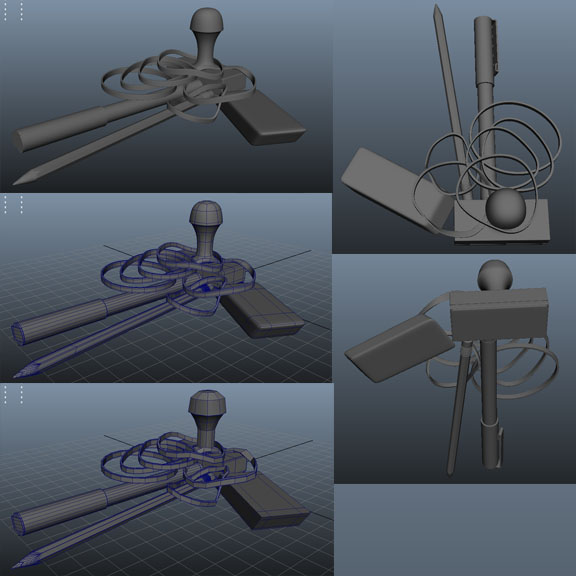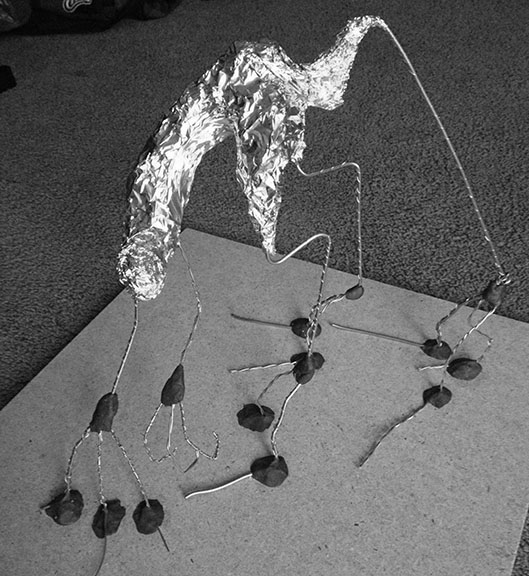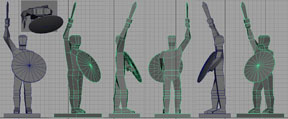I've pretty much given up on trying to be productive during this break between semesters; I'll be working hard again soon enough. For now, I'm taking things at a leisurely pace. I've finished all of the mandatory UVing on my Juggler. I won't say that I've completed the UVing for the character because I don't know if I'll eventually decide that I need UVs for everything once I really get into texturing it - perhaps I'll get really particular about my grunge maps and decide that I need to paint them in Photoshop rather than using procedurals, I don't know - but I do know that I've completed UVing all of the objects that will need any kind of normal or bump map applied to them.

After UVing I started testing different kinds of maps for detail, as well as different ways of creating those maps. I began by attempting to test the difference in render quality between normal and displacement maps, but I was unsuccessful in my attempts to bake displacement maps: they always turned out solid gray, with no image or tonal variation whatsoever. I baked them using Maya transfer maps and followed all of the same steps that I've used to successfully create normal maps with those tools, and I even confirmed those steps through online tutorials, but, clearly, I'm missing something. I suspect that I know what the problem is, though I won't speculate here in case I'm entirely off base. In any case, the reason that I wanted to test displacement maps was because Modo's Ambient Occlusion render pass didn't seem to register the surface variations created by normal maps when I rendered the Juggler's paint brush and palette a few weeks ago. I have since rendered images of other objects with normal maps applied and the AO does register their surface details, so I'm no longer so concerned that I haven't been successful with the displacement maps: I think that the normal maps will suffice.
I also tested alternate methods of generating normal maps. I had previously created alphas to mask and apply deformations to objects in ZBrush when I needed to add something like an embossed graphic to an object. It worked pretty well, but I was getting a little more pixelation in the embossed shapes than I liked for detail shots. I was also getting a bit of warping of the masking alpha if my polygons in the masked-off area were of anything other than square proportions. The distortion wasn't too bad as long as I got things close to square, but, again, I just wasn't happy with the results that I was getting for detail shots. I had thought that my only solutions to these problems would be making sure that all of my meshes were divided as evenly as possible and subdividing the high-res meshes one more time in ZBrush before masking and applying the deformations, but then my roommate helped me out once again by showing me a trick in XNormal. That program has a tool to create normal maps from black and white photographs provided the user has one photograph lit from each of the four directions: left, right, top, and bottom. These circumstances can be mimicked in Photoshop using the Bevel and Emboss layer style from different angles on text and other solid graphics. I generated a normal map for the Juggler's Spray Bottle label this way and the result was much cleaner than my previous method of creation had provided me:
 The top image was baked using Maya Transfer Map tools after using an alpha to mask off areas for applying deformations to a high-res mesh in ZBrush. The bottom image was baked in XNormal using the Photo-to-Normal Map tool set. The top image clearly contains more depth, but is blurred, warped, and aliased in certain areas of the image (particularly near the barcode). The bottom image is much cleaner. I also believe that I could make an image with greater depth like that of the top image, but with the crispness of the bottom image, in XNormal by simply adjusting the Bevel and Emboss layer style settings in Photoshop if I wanted to.
The top image was baked using Maya Transfer Map tools after using an alpha to mask off areas for applying deformations to a high-res mesh in ZBrush. The bottom image was baked in XNormal using the Photo-to-Normal Map tool set. The top image clearly contains more depth, but is blurred, warped, and aliased in certain areas of the image (particularly near the barcode). The bottom image is much cleaner. I also believe that I could make an image with greater depth like that of the top image, but with the crispness of the bottom image, in XNormal by simply adjusting the Bevel and Emboss layer style settings in Photoshop if I wanted to.
After these tests were completed I compared a spray bottle with the normal map label applied in Modo to the spray bottle with a bump-mapped label that I rendered previously in Modo and decided that I preferred the normal-mapped version:

(Bump Map on left, Normal Map on right.)

(Bump Map on left, Normal Map on right)
The bump map looks more like something etched into the surface, which is great - that's exactly what I intended it to resemble when I applied that map in the first place - but I think that I prefer the embossed look: it's what I always picture in my head when I envision these types of details on my Juggler sculpture. Also, the smaller details are much more muddled on the bump map: the warning label and barcode on the back have quite a bit of aliasing in the bump version, but the normal-mapped version, which was rendered on the same settings, has hardly any.
The final piece of the Juggler that I worked on this week was the image in the photo frame. I took a photograph that I had and turned it into an alpha, then used the same masking and deformation ZBrush technique that I described earlier to create a kind of embossed-version of the photo on a high-res mesh and baked a normal map using Maya's transfer maps. The normal map took a long time to bake. I intend to use XNormal to bake the next normal map that I create from a combination of high-res and low-res models, because I've been told that it's much quicker but still yields very nice results.
I believe that that's it for my blog updates between semesters. I have one more week off and intend to use it to create additional normal maps, but I doubt that I'll have enough progress that I shall feel obliged to update this blog again before my summer semester begins. As I stated above, I feel justified in taking a break until my next semester starts. I worked hard last semester and will be working hard again soon, with two classes to finish in half of the amount of time that a Fall or Spring semester would take. Here's to the calm before the storm... :)