It has been a decidedly interesting week here in Thesis Project-land. I've been discovering new problems on models that I thought were "done" and making quite quick progress on the environment that I was so concerned about taking too much time on because I've never modeled an environment before. Thank goodness for Maya. I've had a few little issues with it this week, but for the most part it's kept me sane while I've gotten nothing but problems from Modo and ZBrush...
I began the week rendering turnarounds of my Addict. The color turn is great. I love it. I'm thrilled with it. I'm ecstatic! Look at it!
The flat shade, however...
Once again, I've had an issue of looking at certain details and missing others when putting this character together: Last week I switched out a low-resolution mesh for a higher one that would hold the sculpted form better when rendered smooth. Unfortunately, I think that I must have failed to look at the mesh without the texture that I had already painted at that time on it, or, if I did, it must have been just the front of the mesh. Once again, I'm having problems with the back. While the back looks good textured, it looks fairly horrible when flat shaded. All of that definition that's visible with the texture looks fairly shallow and muddied on its own. In addition, the geometry is pulling a bit in some of the crevices and causing little highlights that, again, weren't visible under the texture. The only way that I can really think of to fix this problem once and for all is to retopologize the character, but I just don't know if I have the time to do that. I'm fully at a loss as to what to do about the problem in the time frame that I have left, so I've set the addict aside for now and I'll deal with the problem when I figure it out and render the final two turns later. One wireframe-shaded frame of the Addict takes only about 2-3 minutes to render, so I should be able to do both turns in a day or two at most.
So, I decided to move on to rendering my Juggler. I managed to make all of the last-minute changes that I wanted to make to her in one single afternoon with time to spare to work on other portions of my project as well, which was a pleasant surprise. I'd expected all of the tweaks that I'd decided to make after looking at my previous "final" renders to take a full day to work out because of how slowly Modo was handling my scene, but either I'd figured out an efficient enough way of working around the problem or Modo was handling my scene better than usual that day, because things went much smoother than I'd anticipated. Until this happened:

Does anybody want to tell me where the other half of my model went? Because I haven't a clue...
Two of the "last-minute fixes" that I had decided to make were substituting the low-resolution meshes that I was using for my Juggler's body and apron with higher resolution ones that might hold their sculpted shape a bit better, as I had done for my Addict, and adding a piece that I had built but forgotten to attach to the character's body in the Modo file of my Juggler. The extra piece was the dark stripe that you see running across the side of her body above the tire in the image above: it's a piece of film strip. (Look well, for it's that last time that you'll see it on this character.) I modeled it as a piece with volume - actual thickness rather than just a polygon plane, and included all of the small holes along the edges that run the film strip through the camera/projector. As such, that tiny piece is quite high poly... I believe that it falls somewhere in the 200,000 quads range... My whole Juggler character is somewhere in the range of 600-700 thousand polygons, and many of those polygons are from a select few such pieces in which I chose to model tiny details rather than texture them: The film strip with modeled holes, the tea ball with modeled wire mesh, the tire with modeled tread... I think that that's all of them. Each of these objects has at least 100-200 thousand quad polygons in their construction: the same amount that's left for the entirety of the rest of the character. So, I had added a 200,000 poly piece to the model, plus switched out the body and apron for higher resolution models, and all of those pieces, along with the high-res tire, overlap in generally the same area in the render above. I think Modo just didn't want to handle all of the information that I was asking it to deal with in the image above. As soon as I removed the film strip and switched the body and apron back to lower resolution models, this same render view with all of the same settings worked.
I figured that that was the end of my Juggler rendering problem, but I decided to retopologize the Juggler body before going through with the final render in an effort to recapture some of the volume that I was losing with the low-resolution mesh. I spent the better part of the week attempting this feat, all because ZBrush was being finicky and crashing whenever I accidentally pressed "ctrl" while in "move" mode while editing topology. (You need to hit "ctrl" frequently while placing points, so forgetting that I had not yet switched between "move" and "edit" before hitting "ctrl" happened often enough to be thoroughly frustrating.) When I finally completed the retopology I UVed the new mesh, baked out and touched up a new normal map, and brought the model into Modo. I also made new teeth and gums for the character in Maya and imported them into Modo since these had originally been incorporated into the body mesh but I couldn't turn the model any way to reach them clearly in ZBrush for retopology. Then I did a test render of the model from the same angle as the image above, and it worked beautifully. I thought that my Juggler was ready to be rendered with texture. I was also slightly ahead of schedule regarding the other work that I had planned to do for the week, so I was very optimistic about the future of my project.
Then it happened again. I checked the render progress about 40 frames into the turn and half of the model was missing. It seems that while the model rendered fine from the side, as soon as it turned so that the tire, the tea ball, the body and its attached pieces, and the whole left arm that holds the baby were all in line to overlap each other in the frame, Modo decided to fail me again. The solution that I came up with this time was to delete the portion of the tire that is embedded in the body. You never see it in the turntable. It doesn't need to be there for the shot. I rendered a few bits of the turntable ten to twenty frames at a time, doing test renders between each round, and it seems to be working okay now. After 80 frames and a couple more test renders from the angles that I was most concerned about (which appear to work fine now) I decided to let it go the rest of the way unsupervised. I'll look at the results when it finally finishes rendering, and I hope they'll be satisfactory. If not, the problem should be present for only a select span of frames again, and hopefully there will be something in that span that I can hide because it isn't in view for that portion of the turn. I'm being cautiously optimistic about it...
As I said earlier, however: thank goodness for Maya. I got so much work done on my gallery this week.
First, I modeled the ceiling to top the walls of my room:

Then I modeled the glass dome sitting over the ceiling.
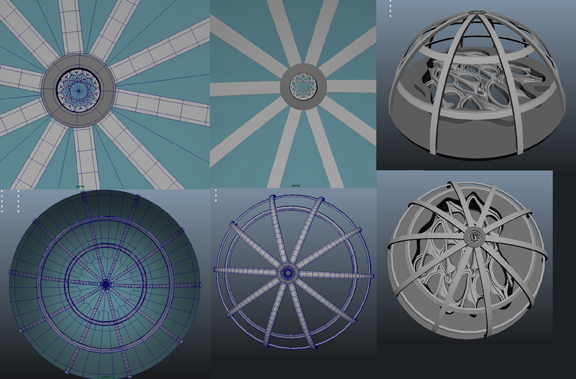
I next moved on to the doors:


After that, I started working on furnishings. There are three kinds of light fixtures that I had chosen to fill the space:
Wall Lights
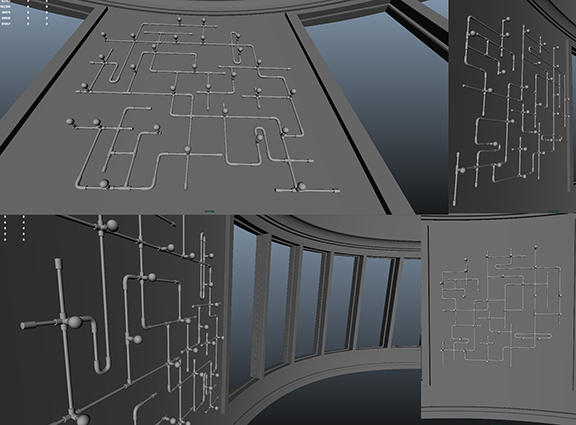
(Putting these together felt quite a bit like reliving an old computer game that I used to play called "Pipe Dream". You got a random one of a variety of pieces one at a time (like Tetris) that looked much like the connectors that I used here (corners, crosses, T-junctions, or straight pipes), and had to keep extending the pipe with a clear path to the end before the water could catch up to your progress. I think that there were also some existing pieces of pipe on the screen that you could connect your pieces to, or they could end up getting in your way and working as obstacles to the progress of your pipe. That's kind of the way that I built these fixtures. I laid out the light bulbs in an arrangement that I found appropriate first. Then, in a effort to attempt to keep the design as irregular as possible, I chose random connectors to mount those bulbs to. Then I had to figure out how to connect the pieces while keeping the amount of wall space visible behind the pipes as consistent as possible. I'm pretty happy with the results.)

A Chandelier

and
Pendant Lamps

Then I moved on to building and filling the bookcases:

I've stocked more bookcases in my past than I'd ever like to count, being both an avid reader and an employee at multiple book stores, and the experience of stocking these shelves didn't really feel all that different, except that at least I didn't have to alphabetize anything...
Last, but not least, I modeled and arranged the columns:

I think that I've made quite acceptable progress this week. I intend to finish the gallery in the next day or two. I still have the couches in the reading nook to build and sculpt, plus some type of little side table to lay some more books on. Then I've been contemplating putting a fireplace between the two thin bookcases against the wall to make that space even cozier. After that it's just small details like outlets spaced evenly around the room and maybe one other kind of simple light fixture that I can blend into the environment, because I really don't think that the fixtures that I have would realistically light a room that's 22 feet in diameter. (I'm thinking of something simple like not-quite-recessed lighting - something that looks like it's built in, but which I don't actually have to start cutting holes out of the ceiling for, like those fixtures that sit pretty much flush with the ceiling but have a shallow dome that protrudes out over the bulb.) After that, I get to begin work on my final model: the wooden Warrior. And when I'm done with that, all that's left is rendering and presentation materials. I've just got to keep the momentum that I've had this week up for another two or three more weeks, and then I'm home free.